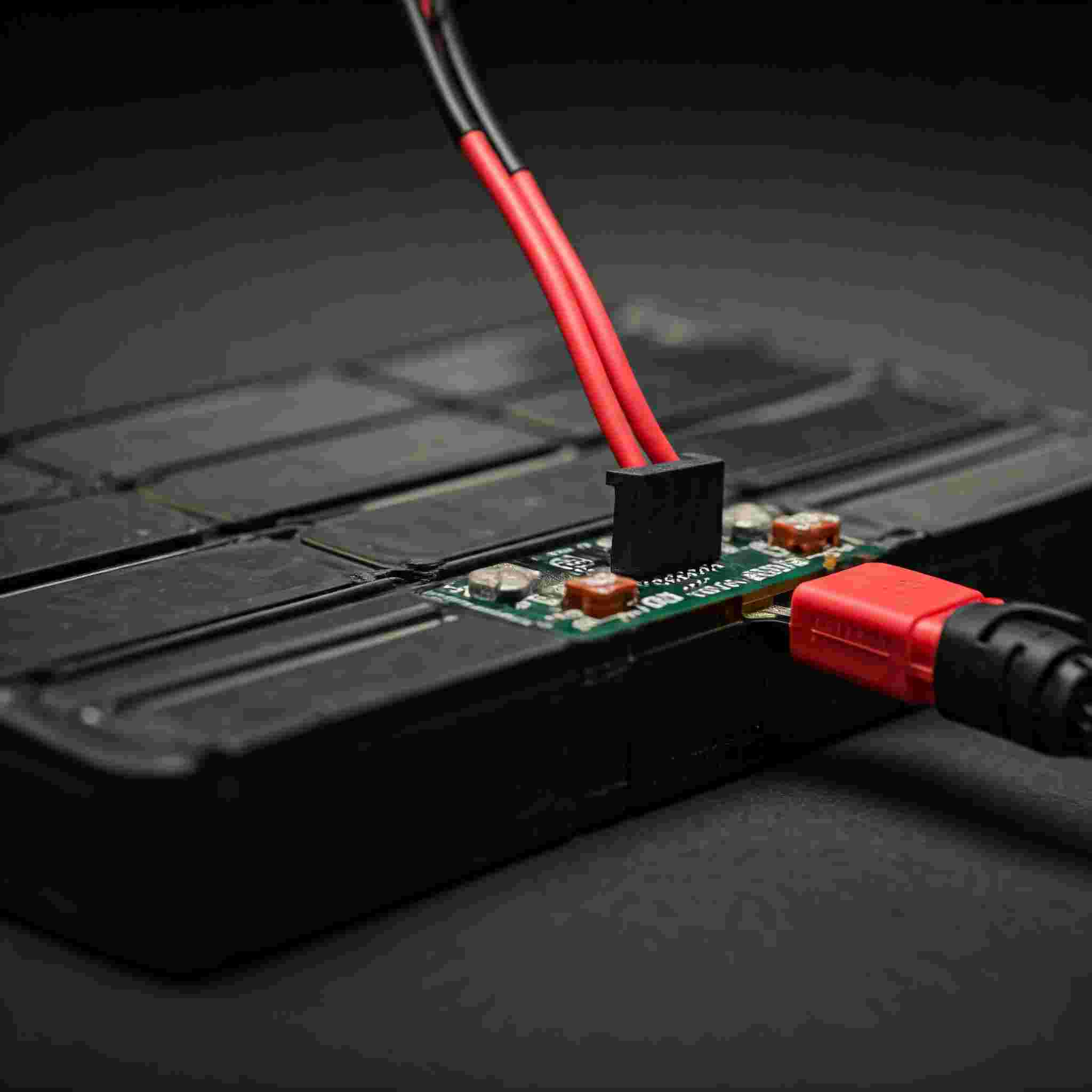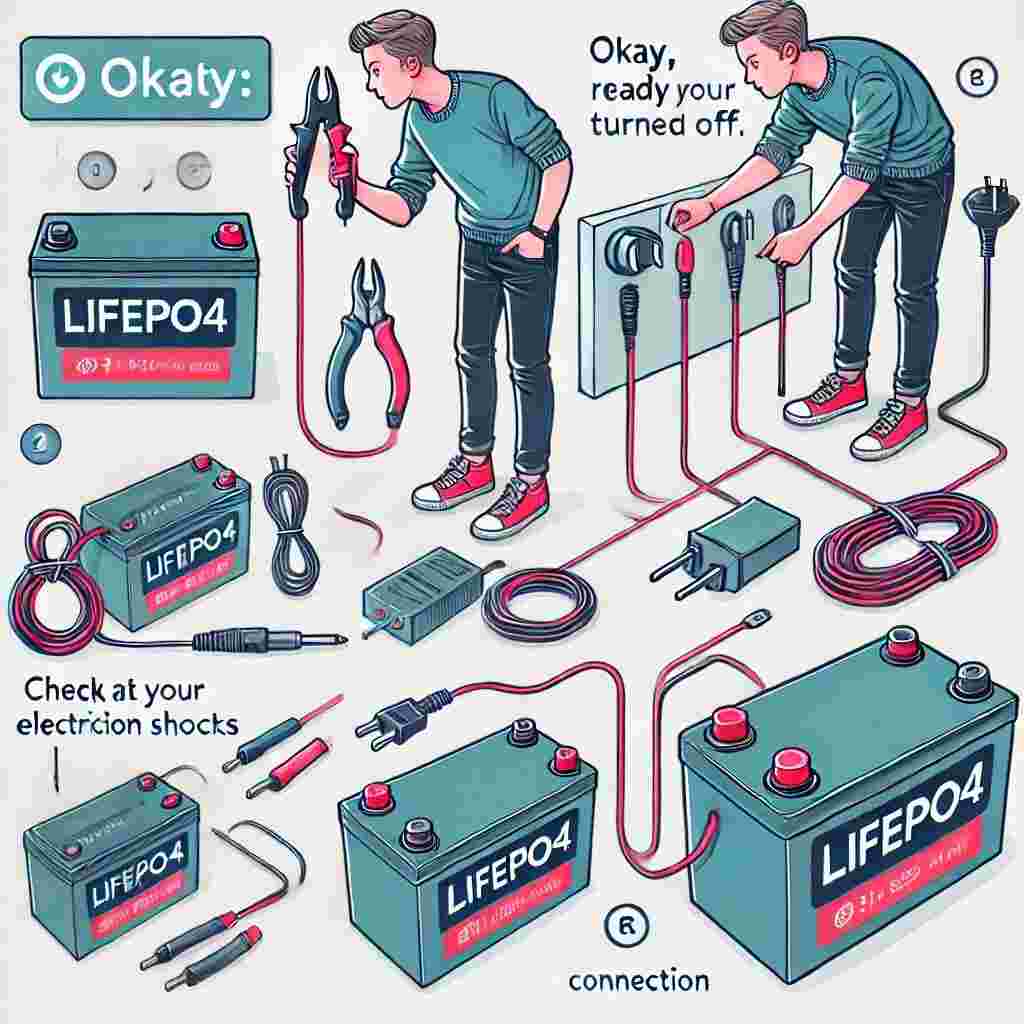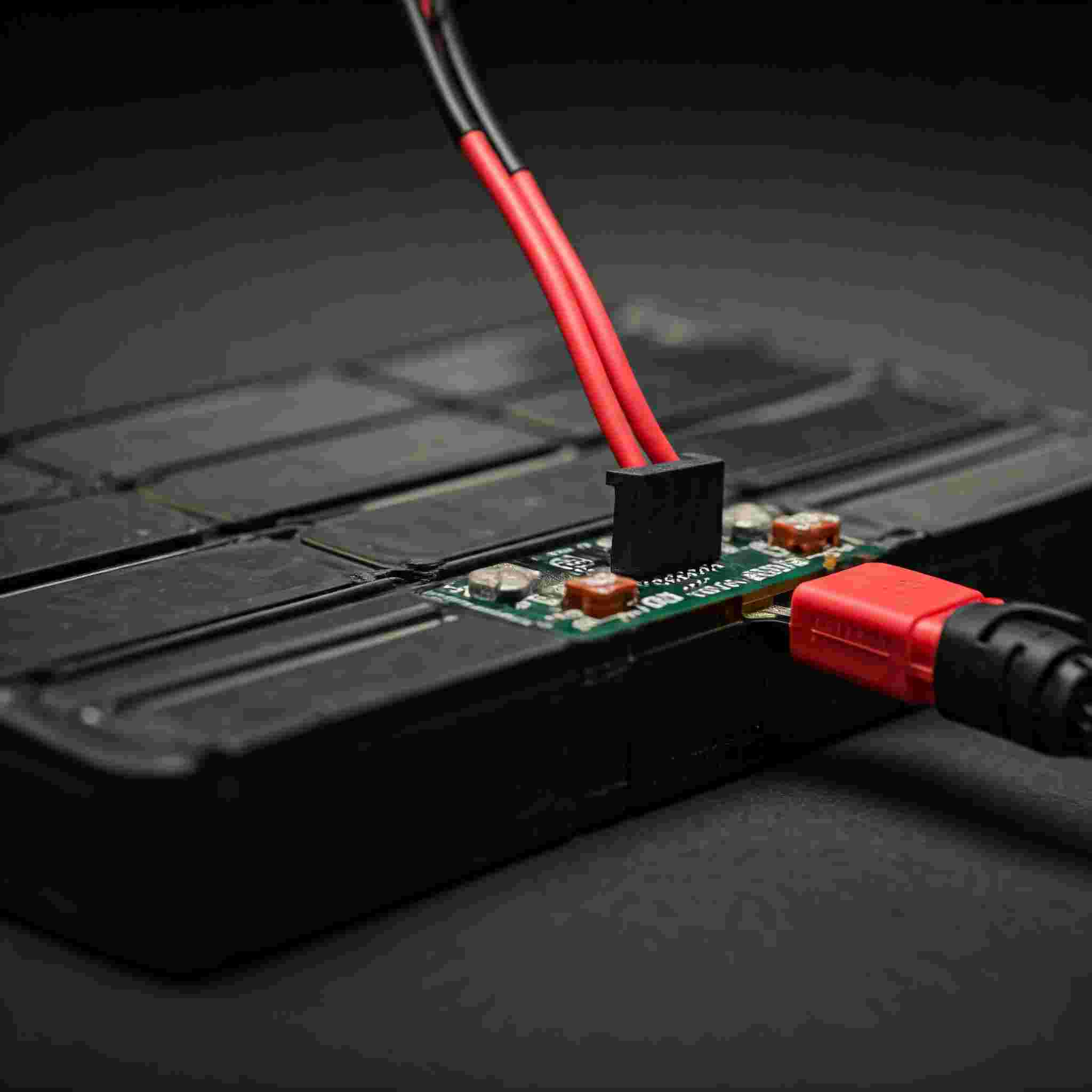
I. Introduction: What's the Deal with LiFePO4 Batteries?
The LiFePO4 battery? These batteries are showing up in all sorts of things, from electric bikes and scooters to backup power for your home. They're safer and last way longer than many other types. This article will show you how to charge one safely using a power supply, without getting too technical. Think of it as your guide to keeping your LiFePO4 battery happy and healthy.
II. LiFePO4 Batteries 101: A Quick Look
(Table comparing LiFePO4 to other battery types)
| Feature | LiFePO4 Battery | Other Lithium-Ion | Lead-Acid Battery |
| Safety | Very High | Medium | Low |
| Lifespan | Very Long | Medium | Short |
| Charging Speed | Good | Good | Slow |
| Cost | Moderate | Moderate | Low |
So, what makes LiFePO4 so special? Well, for starters, they’re really, really safe. Unlike some batteries that can get hot and bothered, these are much more stable. They also have a long life, meaning they can be charged and discharged a lot without losing their power. We also need to quickly understand three important words:
Voltage (V): Think of it like water pressure in a pipe – it's what pushes the electricity.
Capacity (Ah or mAh): How much total power the battery can store, like a gas tank for electricity.
Current (A): How much electricity is flowing at any given time – like the rate of water flowing through the pipe.
III. Choosing the Right Power Supply: It’s Like Picking the Right Shoes
Just like you wouldn't wear flip-flops to hike a mountain, you need the correct power supply to charge your LiFePO4 battery. There are two main types you'll often see:
Switching Power Supplies: These are like the modern, efficient engines of the power world. They're smaller, lighter, and generally more energy-efficient. These are very popular today, and you probably have lots of devices at home that use them (like your phone charger).
Linear Power Supplies: These are older, simpler designs. They're less efficient and larger but sometimes they are considered to be "cleaner" source of power, because they introduce less electrical "noise."

Here's the key: make sure your power supply's voltage and current match what your battery needs. You'll find these numbers printed right on your battery. For instance, a 12V battery needs around a 12-14V power supply, often with a bit more current than the battery is rated for to prevent damage. Using the wrong power supply can damage your battery, or worse – create a fire risk! It is a pretty bad idea to use a random power supply you found. Instead, consider looking for supplies from companies with a good reputation. Some good names include:
Mean Well: Known for reliable and long-lasting supplies
Wiltson Energy: Makes high-quality power equipment for solar and battery systems.
Battery Tender: Often a good brand for motorcycle and powersports batteries.
IV. Step-by-Step: Charging Your LiFePO4 Battery Safely
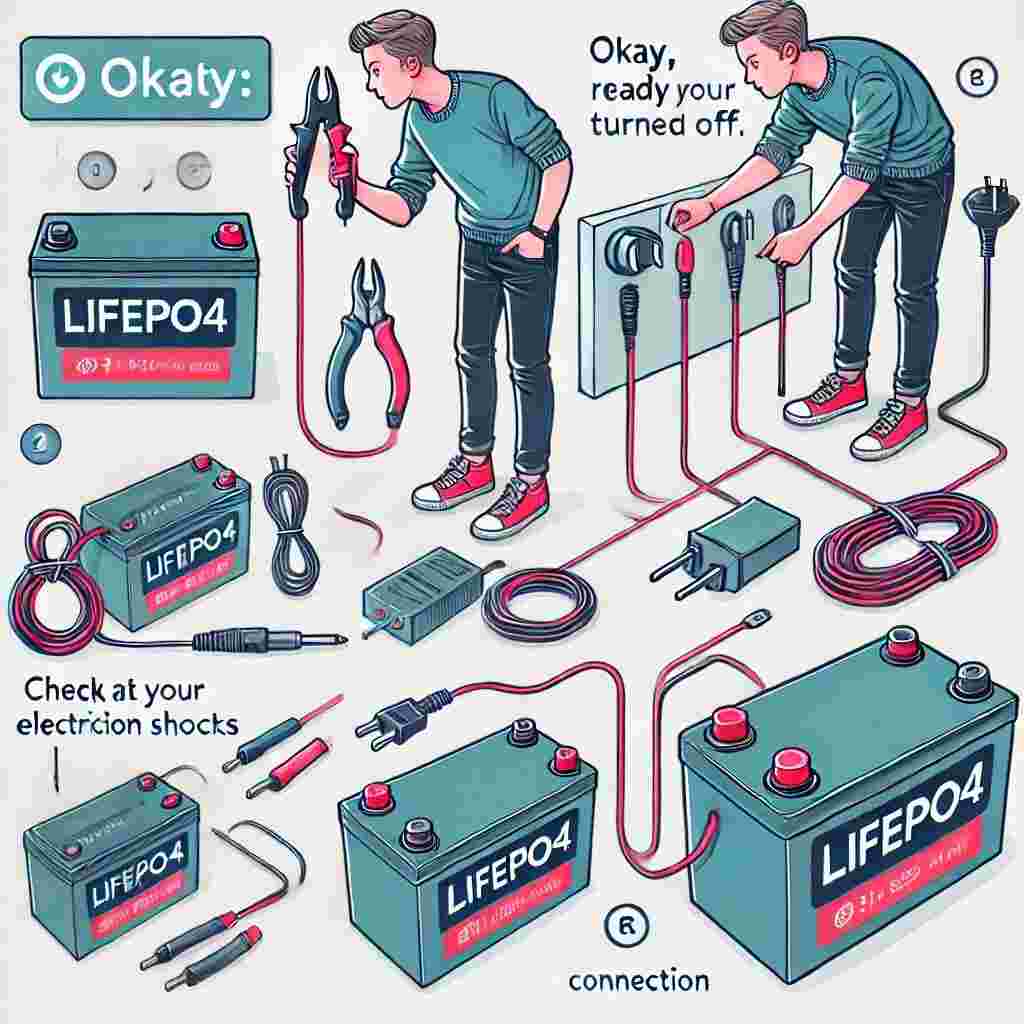
Okay, ready to power up? Here’s how to charge your LiFePO4 battery:
Safety First: Make sure the power supply is off before you start. You want to avoid any surprise jolts of power! Check the area for any water or things that can burn.
Check Connections: Look at your battery, and make sure all connections are free of damage or corrosion.
Connect: Connect the power supply to the battery. If your power supply has different colored wires, usually red goes to the positive (+) terminal on the battery, and black goes to negative (-). Many power supplies have a barrel plug, which goes straight to the battery. It’s a good idea to double check!
Turn it on! Plug the power supply into the wall and flip the switch.
Monitor: Keep an eye on the battery and the power supply while charging. If you notice any issues (like too much heat), unplug immediately!
Fully Charged: Once your battery is charged, it is important to disconnect from the power supply and from the wall. Some smart chargers have a light that turns green to let you know when the battery is fully charged.
V. Charging Smarts: Making Your Battery Last Longer
Think of it like a diet - too much or too little is not great.
Charge Efficiency: Some power supplies are more efficient than others, meaning they use less electricity and deliver more power to the battery. A switching power supply will often be more efficient than a linear supply.
Overcharge and Undercharge: Overcharging can overheat and damage the battery, and undercharging will reduce its lifespan.
Optimizing Charge: It is best to charge your battery when it is around 20-30% remaining, and to stop charging when the battery is at 90%. This will result in longer lifespan for your battery.
Low Temperature: Charging in very cold conditions can be hard on batteries. If possible, charge at warmer temperatures for best results.
Different Uses: The way you charge might be different depending on what you're using the battery for. For example, solar power storage might charge at a lower current and for longer, while an electric car will be higher.
VI. Trouble Shooting: My Battery Won’t Charge!
Sometimes things don’t go as planned.
Slow Charging: Check if your power supply has enough current output for your battery size.
Won't Charge At All: Double check your connections. The charger or the battery could be broken, too. Try a different battery or power supply to see what the problem is.
Battery Gets Hot: This is a sign something is wrong! Unplug immediately, and let the battery cool down. Never leave a hot battery unattended!
If all else fails, contact a battery expert. Don't try fixing a damaged battery yourself – that can be dangerous.